There are several PDF viewers/readers offer related basic and advanced features that run on Ubuntu, Ubuntu based linux distro (Linux Mint, Elementary OS, ChaletOS), Ubuntu derivatives like (Kubuntu, Xubuntu, Ubuntu studio ect) and they all. In this article, we shall look at 5 important PDF viewers/readers that can help you dealing with PDF files in Linux operating systems.
1. Foxit Reader
Foxit Reader is small, fast, feature-rich pdf viewer and editor.
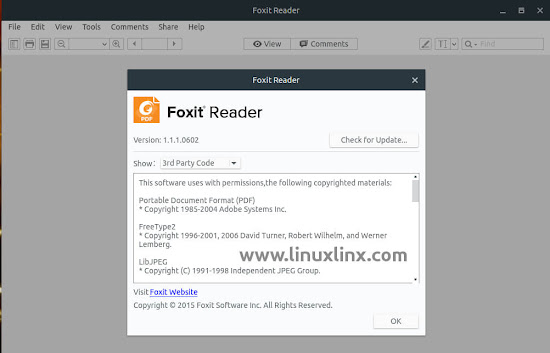 Features
Features
- View & Create standard PDFs. - Fimiliar User Interface (Microsoft Office Style Ribbon toolbar).
- Import/Export data.
- Ultaform 2D barcode Enable
- Commenting tool (Highlight and commands.
Installation
Download Foxit Reader here
2. Okular
Okular is a universal document viewer with support for advanced document features, such as annotations, forms, and embedded files.
Installation
The easiest way to install/remove Okular is from ubuntu software center, Under "Office" --> "Viewer" --> "Okular".
3. MuPDF
MuPDF is also small, fast, and yet complete. It supports PDF 1.7 with transparency, encryption, hyperlinks, annotations, searching and more. It also reads XPS and OpenXPS documents. MuPDF is written modularly, so features can be added on by integrators if they so desire.
Installation
Download MuPDF here
4. qpdfview
qpdfview is a simple tabbed document viewer which uses the Poppler library for PDF rendering and CUPS for printing and provides a clear and simple Qt graphical user interface. Support for the DjVu and PostScript formats can be added via plugins.
Installation
The easiest way to install/remove qpdfview, tabbed document viewer is from ubuntu software center, Under "Office" --> "Viewer" --> "qpdfview".
1. Foxit Reader
Foxit Reader is small, fast, feature-rich pdf viewer and editor.
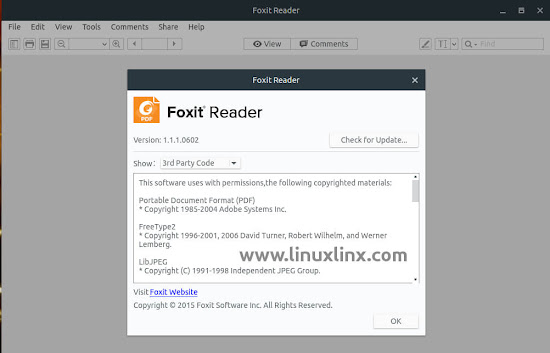 Features
Features- View & Create standard PDFs. - Fimiliar User Interface (Microsoft Office Style Ribbon toolbar).
- Import/Export data.
- Ultaform 2D barcode Enable
- Commenting tool (Highlight and commands.
Installation
Download Foxit Reader here
2. Okular
Okular is a universal document viewer with support for advanced document features, such as annotations, forms, and embedded files.
Installation
The easiest way to install/remove Okular is from ubuntu software center, Under "Office" --> "Viewer" --> "Okular".
3. MuPDF
MuPDF is also small, fast, and yet complete. It supports PDF 1.7 with transparency, encryption, hyperlinks, annotations, searching and more. It also reads XPS and OpenXPS documents. MuPDF is written modularly, so features can be added on by integrators if they so desire.
Installation
Download MuPDF here
4. qpdfview
qpdfview is a simple tabbed document viewer which uses the Poppler library for PDF rendering and CUPS for printing and provides a clear and simple Qt graphical user interface. Support for the DjVu and PostScript formats can be added via plugins.
Installation
The easiest way to install/remove qpdfview, tabbed document viewer is from ubuntu software center, Under "Office" --> "Viewer" --> "qpdfview".
linuxlinx...



