Windows PowerShell becomes open source & cross-platform project, It means we can run PowerShell from Linux to manage Windows or manage Linux from Windows. PowerShell Team announced from their blog that PowerShell is now open source (available on GitHub) and you can now use it on Linux and Mac OS X.
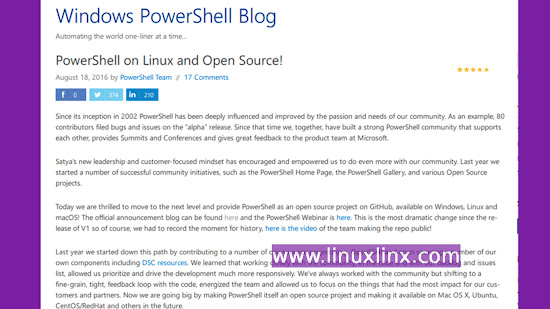
PowerShell open source project is now available at PowerShell Github. Where All PowerShell development open with direct community involvement. While The official announcement journal may be found on Windows PowerShell Blog.
Linux user (Ubuntu, CentOS and Red Hat etc) as well as OS X users can now download from their github repository and run PowerShell to manage Windows from Linux or macOS, and manage Linux from Windows.
For further information visit PowerShell their official Windows PowerShell Blog and their open source project at Github.
Useful Links:
PowerShell Project at Github
Windows PowerShell Blog
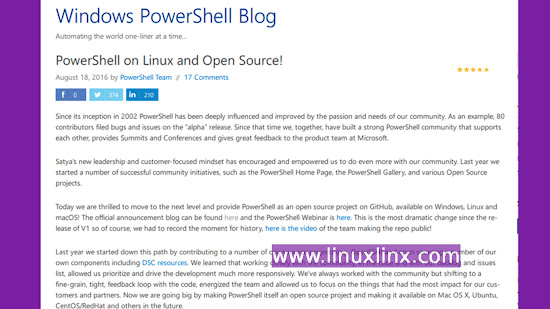
PowerShell open source project is now available at PowerShell Github. Where All PowerShell development open with direct community involvement. While The official announcement journal may be found on Windows PowerShell Blog.
PowerShell is a cross-platform (Windows, Linux, and OS X) automation and configuration tool/framework that works well with your existing tools and is optimized for dealing with structured data (e.g. JSON, CSV, XML, etc.), REST APIs, and object models.PowerShell is the closest to the Linux Bash that you can find on Windows 10, except of course the Bash itself. The PowerShell open source project is currently at an “alpha” level of stability and supported by it's community. PowerShell v6.0.0-alpha.9, Alpha version of PowerShell built in the PowerShell repo work on: Ubuntu 14.04/16.04, CentOS 7.1, and Mac OS X 10.11.
Linux user (Ubuntu, CentOS and Red Hat etc) as well as OS X users can now download from their github repository and run PowerShell to manage Windows from Linux or macOS, and manage Linux from Windows.
For further information visit PowerShell their official Windows PowerShell Blog and their open source project at Github.
Useful Links:
PowerShell Project at Github
Windows PowerShell Blog
linuxlinx...



