In this post we provide you how to install qBittorrent 3.3.6 on Ubuntu or Linux Mint by adding last stable package of qBittorrent official PPA: ppa:qbittorrent-team/qbittorrent-stable, how to use qBittorrent and how to remove/uninstall qBittorrent 3.3.6 on Ubuntu PC. qBittorrent 3.3.6 which just released on 20 Jul, 20 2016 com with several bugs fixed.
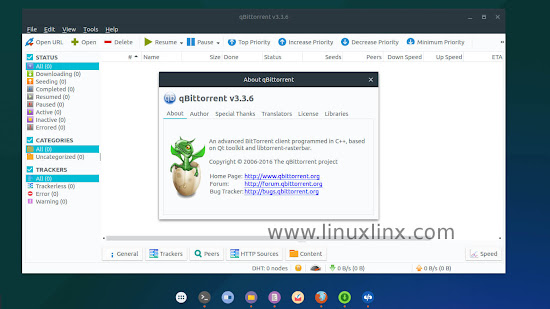
qBittorrent is a torrent client it has built-in search engine for searching in the popular BitTorrent sites, this project aims to provide a Free Software alternative to µTorrent. there are several bugs fixed in qBittorrent 3.3.6:
- Do not create save folder in advance.
- Fix upper-bound limit of command line for "Run External Program" in Windows.
- Invoke system's cmd.exe directly.
- Workaround space issues in file path for running external program on Windows.
- Fix icons are missing when using RTL languages in Options dialog.
Installation
As we mention above we will install qBittorrent 3.3.6 on Ubuntu by adding last stable package of qBittorrent from their official PPA ppa:qbittorrent-team/qbittorrent-stable. First, open your terminal (ctrl + alt + T), Then use these command to add qBittorrent PPA and install it.
- Adding qBittorrent PPA
- Update repository and install
Use command 'qbittorrent' (without quote) to open latest installed qBittorrent.
Uninstall
Uninstall or remove latest installed qBittorrent on Ubuntu PC, using this command:
- Remove installed qBittorrent and qBittorrent dependencies.
or
- Remove installed qBittorrent and any other dependant packages which are no longer needed.
- Then, Remove qBittorrent PPA.
These how to install qBittorrent 3.3.6 on Ubuntu by adding last stable package of qBittorrent official PPA: ppa:qbittorrent-team/qbittorrent-stable and how to remove/uninstall qBittorrent on Ubuntu or Linux Mint. For detail info about qBittorrent you can visit their official links which are available under useful links below.
Useful links
qBittorrent Project Homepage
qBittorrent PPA
qBittorrent Sourceforg
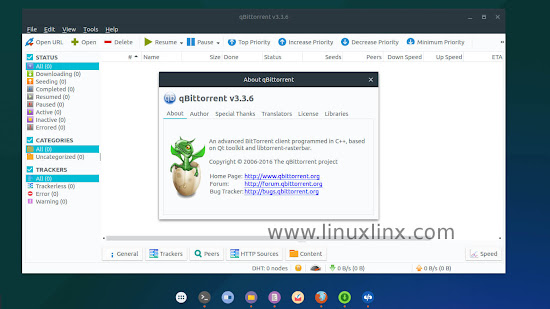
qBittorrent is a torrent client it has built-in search engine for searching in the popular BitTorrent sites, this project aims to provide a Free Software alternative to µTorrent. there are several bugs fixed in qBittorrent 3.3.6:
- Do not create save folder in advance.
- Fix upper-bound limit of command line for "Run External Program" in Windows.
- Invoke system's cmd.exe directly.
- Workaround space issues in file path for running external program on Windows.
- Fix icons are missing when using RTL languages in Options dialog.
Installation
As we mention above we will install qBittorrent 3.3.6 on Ubuntu by adding last stable package of qBittorrent from their official PPA ppa:qbittorrent-team/qbittorrent-stable. First, open your terminal (ctrl + alt + T), Then use these command to add qBittorrent PPA and install it.
- Adding qBittorrent PPA
sudo add-apt-repository ppa:qbittorrent-team/qbittorrent-stable
- Update repository and install
sudo apt-get update sudo apt-get install qbittorrent
Use command 'qbittorrent' (without quote) to open latest installed qBittorrent.
Uninstall
Uninstall or remove latest installed qBittorrent on Ubuntu PC, using this command:
- Remove installed qBittorrent and qBittorrent dependencies.
sudo apt-get remove qbittorrent
or
- Remove installed qBittorrent and any other dependant packages which are no longer needed.
sudo apt-get remove --auto-remove qbittorrent
- Then, Remove qBittorrent PPA.
sudo add-apt-repository --remove ppa:qbittorrent-team/qbittorrent-stable
These how to install qBittorrent 3.3.6 on Ubuntu by adding last stable package of qBittorrent official PPA: ppa:qbittorrent-team/qbittorrent-stable and how to remove/uninstall qBittorrent on Ubuntu or Linux Mint. For detail info about qBittorrent you can visit their official links which are available under useful links below.
Useful links
qBittorrent Project Homepage
qBittorrent PPA
qBittorrent Sourceforg
linuxlinx...



