Gksudo running graphical commands as root on Ubuntu. Gksudo is a frontend to sudo to start graphical applications (edit and modify) as root, For example to edit the configuration file using Gedit graphical text editor remommded to use gksudo gedit /etc/default/sourcesfile instead of sudo gedit /etc/default/sourcesfile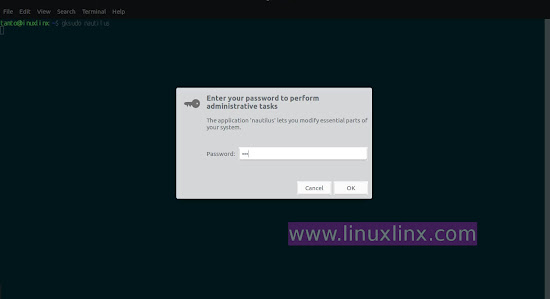
Why using
gksudo is recommended then sudo in this case?. see explanation here
You should never use normal sudo to start graphical applications as root. You should use gksudo (kdesudo on Kubuntu) to run such programs.Run graphical applications as root with
sudo, they may save their configuration files in home directory and these files may be owned by root and this causes inaccessible when you're not running as root. Installation & Use
Gksu not installed by default to use gksudo command install gksu first using this command:
sudo apt-get install gksuAs mention above
gksudo running graphical commands as root on Ubuntu (gnome), In other time while we want to install new Ubuntu themes we need to copy appropriate theme's folder in user/share/themes directory or create .themes folder on home directory, we can use gksudo nautilus to open folder as root and install appropriate theme easily.Anothers example using
gksudo gedit implemented on other post Fix and remove notification "system program problem detected" on Ubuntu, Where these sudo and gksudo commands are used. More information about Graphical sudo can be found on Ubuntu help page here.
linuxlinx...



