This another post how to make Ubuntu boot faster, exactly increase Ubuntu booting time (reduce Ubuntu boot time) by using all cores during startup. We'll make a little tweak and test it using GeekBench scores to know the results before and after modification.
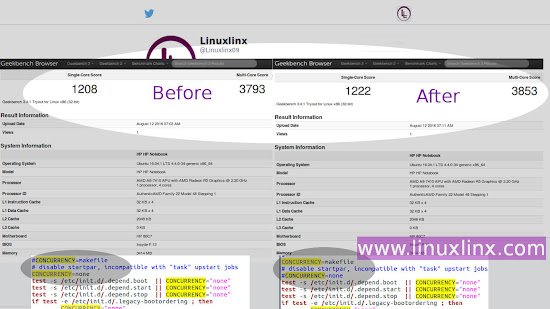
There are various factors come into play for a computer to boot up fast some of them: hardware spec, number services and programs run (at system startup) during booting time. Let's go to the topic: Make Linux Ubuntu use all cpu cores to speed up booting.
Before make any modification, how to check how many cores your processor is running and get memory info on your Linux Ubuntu? i use Geekbench test to gathering these information, please do this test as comparative material.
If you don't know yet how to use Geekbench, please read get memory info, how to check how many processors are running in linux Ubuntu. i have the result see image which i mark as before. Next, make modification in config file then run Geekbench once more to compare both result before and after we made modification.
1. First open your terminal (ctrl +alt + T)
use this command to open and modify
2. Editing configuration file
Configuration file has open by execute the first command above, now find word "Concurrency" (without quote) for faster result use shortcut keys (Ctrl + F) then type "Concurrency" in search box. ex result:
Now you can run Geekbench test once more then you'll see the difference of Geekbench score for your CPU cores before and after modify file above.
Another way to make Ubuntu boot faster, We've posted how to disable unwanted startup services & applications on Ubuntu to increase booting time, you can read detail article here.
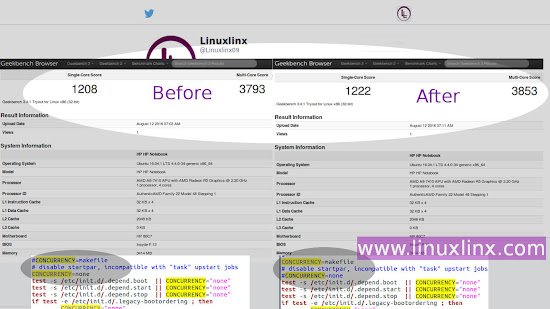
There are various factors come into play for a computer to boot up fast some of them: hardware spec, number services and programs run (at system startup) during booting time. Let's go to the topic: Make Linux Ubuntu use all cpu cores to speed up booting.
Before make any modification, how to check how many cores your processor is running and get memory info on your Linux Ubuntu? i use Geekbench test to gathering these information, please do this test as comparative material.
If you don't know yet how to use Geekbench, please read get memory info, how to check how many processors are running in linux Ubuntu. i have the result see image which i mark as before. Next, make modification in config file then run Geekbench once more to compare both result before and after we made modification.
1. First open your terminal (ctrl +alt + T)
use this command to open and modify
/etc/init.d/rc using gedit GUI text editor as root.
gksudo gedit /etc/init.d/rcYou can replace
gedit with other GUI text editor you like. gksudo is not installed by default, if you don't have gksudo installed yet, install gksudo using command : sudo apt-get install gksu.2. Editing configuration file
Configuration file has open by execute the first command above, now find word "Concurrency" (without quote) for faster result use shortcut keys (Ctrl + F) then type "Concurrency" in search box. ex result:
#Concurrency=makefile # disable startpar, incompatible with "task" upstart jobs Concurrency=nonemodify "CONCURRENCY=makefile" and "Concurrency=none" (see image before & after), it should be look like this:
CONCURRENCY=makefile # disable startpar, incompatible with "task" upstart jobs #CONCURRENCY=noneSave and close your Gedit text editor.
Now you can run Geekbench test once more then you'll see the difference of Geekbench score for your CPU cores before and after modify file above.
Another way to make Ubuntu boot faster, We've posted how to disable unwanted startup services & applications on Ubuntu to increase booting time, you can read detail article here.
linuxlinx...



