Meet EME markdown editor which could run on Linux Ubuntu, Windows as well as on Mac OS, In this article you will find how to download, install and use EME markdown editor on Linux Ubuntu, This maskrdown editor has features such as: markdown to html and markdown to pdf.
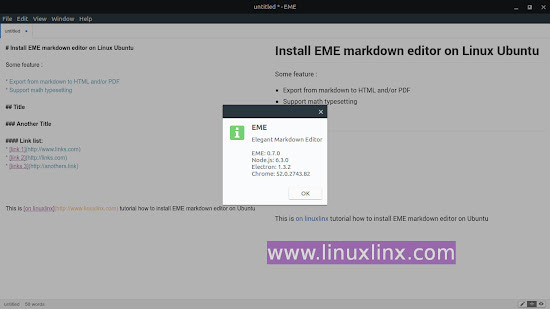
Features
Let's take a look EME Version 0.7.0 Features, which just release few days ago.
- It just suits, show editor or preview or both just as you wish.
- Focus mode, writing without distractions.
- Exportable, from Markdown to HTML/PDF.
- Supporting math typesetting, good for students and professionals.
Installation
- DOwnload EME latest release from their github page
- To install EME Markdown editor simply open your downloaeded EME_x.x.x_amd64.deb file using Ubuntu Software Center (Right-click -> Open With Software Install). or run command :
Usage
Like another markdown editor or web development IDE/Editor, EME markdown editor at least can do basic markdown syntax to write in an easy-to-read format that could be viewed directly into HTML.
Uninstall
Remove EME markdown editor on Linux Ubuntu, using this command:
Another way, EME can be removed from Ubuntu Software Center. Open Ubuntu Software Center, search for "EME" then, click remove. enter your password when it prompted, wait until program finished uninstalling. that's it.
These all how to download, install, use and remove EME Markdown viewer and editor on Linux Ubuntu which supported Markdown to HTML/PDF.
Useful Link:
EME Homepage
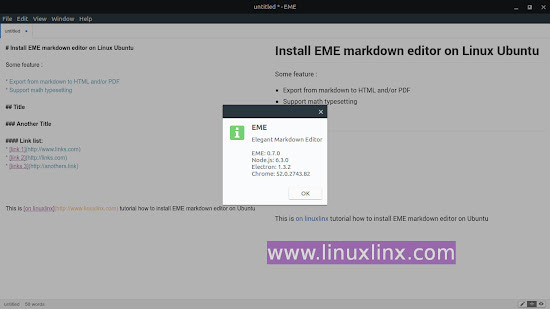
Features
Let's take a look EME Version 0.7.0 Features, which just release few days ago.
- It just suits, show editor or preview or both just as you wish.
- Focus mode, writing without distractions.
- Exportable, from Markdown to HTML/PDF.
- Supporting math typesetting, good for students and professionals.
Installation
- DOwnload EME latest release from their github page
- To install EME Markdown editor simply open your downloaeded EME_x.x.x_amd64.deb file using Ubuntu Software Center (Right-click -> Open With Software Install). or run command :
sudo dpkg -i EME_x.x.x_amd64.deb
Usage
Like another markdown editor or web development IDE/Editor, EME markdown editor at least can do basic markdown syntax to write in an easy-to-read format that could be viewed directly into HTML.
Uninstall
Remove EME markdown editor on Linux Ubuntu, using this command:
sudo apt-get autoremove emethis will remove EME markdown editor with all unused components.
Another way, EME can be removed from Ubuntu Software Center. Open Ubuntu Software Center, search for "EME" then, click remove. enter your password when it prompted, wait until program finished uninstalling. that's it.
These all how to download, install, use and remove EME Markdown viewer and editor on Linux Ubuntu which supported Markdown to HTML/PDF.
Useful Link:
EME Homepage
linuxlinx...



