Gnome is part of the GNU project and part of the free software, or open source, movement. GNOME Desktop environment is a Windows-like desktop system that works on UNIX and UNIX-like systems. GNOME Desktop designed to put you in control and bring freedom to everybody, that offers an elegant and simplified Linux experience, Supported by an independent, non-profit foundation.
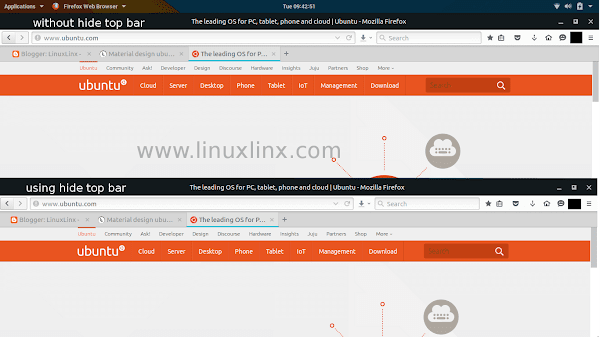
gnome desktop has features that allow us to enhance and maximize its usefulness, following some gnome shell extensions (I recommend) you should try:
1. Dash to dock
Dash to dock extension is an enhanced dash for GNOME Shell. It moves the default dash out of the overview and transforms it in a dock for an easier launching of applications and a faster switching between windows and workspaces without leaving the desktop view improving the workflow in your Linux system or wherever GNOME 3 is running. It supports autohide and intellihide modes as well as a fixed mode. Optional features are available in the extension settings. The extension is themes friendly.settings_applicationsDash to dock
2. Hide top bar
Hides the top bar, except in overview. However, there is an option to show the panel whenever the mouse pointer approaches the edge of the screen. And if "intellihide" is enabled, the panel only hides when a window takes the space. what i love to use this extension i could maximize workspace.settings_applicationsHide top bar
3. Transparent Top Bar
Add transparency to your desktop top bar. Some ubuntu theme has beautiful look and feel but sometimes they don't make their top bar to be transparent, this extension will do it. thats what i did, customize adapta top bar ubuntu theme,link see explanation here
settings_applicationsTransparent Top Bar
some important extension like : application menu, alternatetab, user theme etc have installed by default. thats why i didn't mention them here, if you found they haven not installed yet on your ubuntu pc you could do that manually by searching them on extensions.gnome.org

