Install Noise elementary OS music player on Ubuntu, Noise is default elementary OS music or audio player , there are many people who like it because Noise has awesome features, fast and beautiful GTK3 audio player. Today we will learn how to install Noise player on Ubuntu.
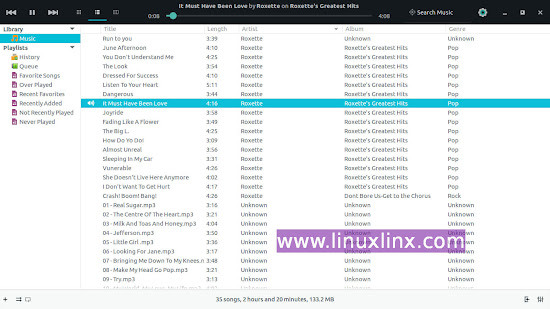
There are 2 methods to install Noise - elementary OS default - audio player, Both by adding elementary OS repository ppa:elementary-os/daily:
1. graphical mode
- Open your Ubuntu Software Center and click edit menu >> software channels select Other programstab then click the Add
- fill ppa:elementary-os/daily then click click Add Source
- Open Software Updater and wait while it checks for updates.
- Close Software Updater after finishing update checks.
- Open your Ubuntu software center then serach for Noise.
- Click Install button, enter your password when it prompted and wait for installation to complete.
- Noise player should be installed and available on the menu
2. Using Ubuntu commands
For those Who want to install Noise audio player using Using Ubuntu terminal commands can follow this instructions, remember that if you followed the previous tutorial (1. graphical mode), you do not need to do this step, this one is only for those who want to use Ubuntu terminal commands instead of graphical mode.
- Adding elementary-os daily repository:
Now Noise audio player should be installed on our Ubuntu, you can open Noise using command
Uninstall
To remove Noise audio player simply remove Elementary-os daily repository, using this command:
These how to install and uninstall Noise - elementary OS default - audio player on Ubuntu 16.04 Xenial Xerus by adding their PPA using both graphical mode and Ubuntu terminal commands.
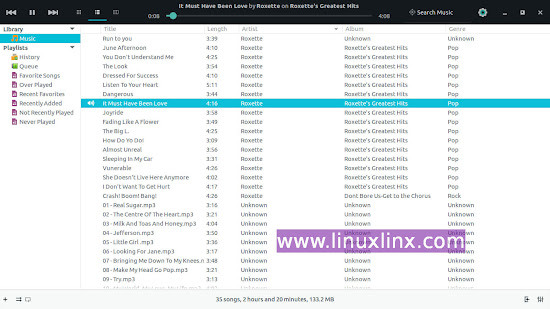
There are 2 methods to install Noise - elementary OS default - audio player, Both by adding elementary OS repository ppa:elementary-os/daily:
1. graphical mode
- Open your Ubuntu Software Center and click edit menu >> software channels select Other programstab then click the Add
- fill ppa:elementary-os/daily then click click Add Source
- Open Software Updater and wait while it checks for updates.
- Close Software Updater after finishing update checks.
- Open your Ubuntu software center then serach for Noise.
- Click Install button, enter your password when it prompted and wait for installation to complete.
- Noise player should be installed and available on the menu
2. Using Ubuntu commands
For those Who want to install Noise audio player using Using Ubuntu terminal commands can follow this instructions, remember that if you followed the previous tutorial (1. graphical mode), you do not need to do this step, this one is only for those who want to use Ubuntu terminal commands instead of graphical mode.
- Adding elementary-os daily repository:
sudo add-apt-repository -y ppa:elementary-os/daily -y- Update repository:
sudo apt-get update- Install Noise audio player:
sudo apt-get install noise -y
Now Noise audio player should be installed on our Ubuntu, you can open Noise using command
noiseUninstall
To remove Noise audio player simply remove Elementary-os daily repository, using this command:
sudo ppa-purge ppa:elementary-os/daily
These how to install and uninstall Noise - elementary OS default - audio player on Ubuntu 16.04 Xenial Xerus by adding their PPA using both graphical mode and Ubuntu terminal commands.
linuxlinx...



